The Importance of Usability in your EHR Solution
by Core Solutions on October 23, 2019

We often hear words like ‘intuitive’, ‘easy to use’ etc. in marketing literature from EHR vendors. But what do these words really mean, and how do you know the software you are purchasing will be usable and adoptable by your staff?
Core’s Cx360 is built based on a user-centric design based on a deep understanding of how clinicians perform their day-to-day tasks and then incorporating this understanding in the software development life cycle. We are proud to share a few key features that demonstrate key principles from Steve Krug’s “Don't Make Me Think: A Common Sense Approach to Web Usability” publication.

| Don't Make Me Think: A busy clinician barely has any time to spare between appointments and relies on relevant information presented in a concise manner. The Cx360 timeline view of the client chart does exactly that. With a simple click on the timeline view, a chronological list of all activities with key information is presented on the screen, eliminating the need to click through multiple screens. Other examples of the “don’t make me think” philosophy include the ability for configurable workflows to guide users through common tasks. |
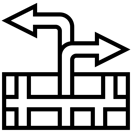
| Street Signs and Breadcrumbs: Have you ever found yourself logged into a software system and find yourself asking “what do I do next?” A good software design should allow users to navigate through easy to understand menus and breadcrumbs of previous screens. In Cx360, easy to follow top-level menus allow users to quickly get to the information they are looking for. Further, breadcrumbs within a client chart clearly show the user where they are in a person's record and help them navigate back to where they want to go without having to click on the BACK button on the browser. You can also build “flow” into your processes within the software to guide staff. |
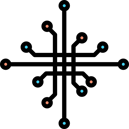
| Eliminate Needless Words: With modern User Interface design, less is more, and this is a concept Cx360 embraces. Cx360 takes this one step further and eliminates needless tasks that can be automated. For example, a completed progress note automatically generates a bill - whether it is fee-for-service or complex value-based payment requirements that has billing dependencies on other events. Another example of this concept is that completing group notes, which automatically creates an individual note in each client’s record. Tracking client census information in Cx360 also automatically updates the census when a residential client is away on leave. Our goal is to eliminate unnecessary tasks so users can focus on more important client care activities. |
Cx360 is rich with features which allows a user to start and finish their tasks in fewer clicks without having to jump across multiple screens. Schedule your Cx360 demonstration today, or talk to one of our experts to learn more about our usability challenge.
- April 2024 (1)
- March 2024 (4)
- February 2024 (1)
- October 2023 (3)
- September 2023 (3)
- August 2023 (2)
- June 2023 (2)
- May 2023 (3)
- April 2023 (4)
- March 2023 (2)
- November 2022 (3)
- October 2022 (1)
- September 2022 (1)
- August 2022 (3)
- July 2022 (1)
- June 2022 (1)
- January 2022 (2)
- December 2021 (1)
- October 2021 (2)
- September 2021 (2)
- August 2021 (2)
- July 2021 (5)
- June 2021 (5)
- March 2021 (2)
- January 2020 (3)
- November 2019 (3)
- October 2019 (2)
- July 2019 (1)
- June 2019 (1)
- May 2019 (1)
- April 2019 (3)
- October 2018 (1)
- September 2018 (1)
- August 2018 (1)
- July 2018 (1)
- June 2018 (1)
- May 2018 (2)
- April 2018 (1)
- March 2018 (1)
- December 2017 (1)
- October 2017 (2)
- September 2017 (1)
- June 2017 (2)
- May 2017 (2)
- April 2017 (1)
- February 2017 (2)
- January 2017 (3)
- November 2016 (2)
- October 2016 (3)
- September 2016 (2)
- August 2016 (1)
- July 2016 (2)
- June 2016 (1)
- May 2016 (3)
- April 2016 (2)
- March 2016 (2)
- February 2016 (2)
- January 2016 (3)
- December 2015 (2)
- November 2015 (4)
- October 2015 (3)
- September 2015 (4)
- August 2015 (1)


Let us know what you think